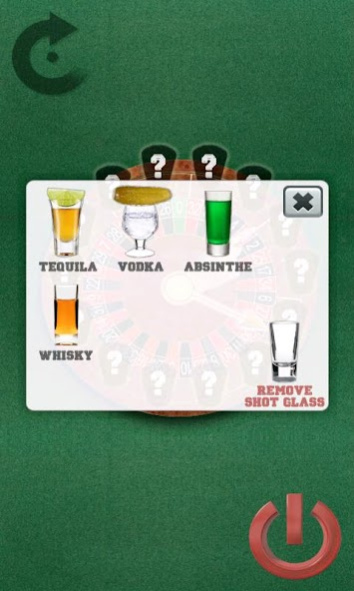Party Game 1.2
Free Version
Publisher Description
Important!!! All players are supposed to be 18 (in some countries 21) years old !!!
Bored of drinking alcohol? I'm sure - not! But still it could be more fun, especially if you have friends with you. Our amazing App will help you! All you need is to have at least 1 friend with you.
Rules:
1) All players sits around table and place phone in center of it, of course with running App on it.
2) Choose and place drinks in App(up to 14) and also fill up real shot glasses with same alcohol!
3) Press the left upper button and roulette will spin.
4) The arrow will show what you need to drink(it will be highlighted, so you don't miss it) and hand will show the person who must drink now.
5) When shot glass is drunk confirm it by clicking right upper button( how the hell, you think App will know that you have drunk it?) and spin roulette again!
Have fun!
P.S. It wasn't easy to complete testing this App and it took more then 5 try for me ;)
About Party Game
Party Game is a free app for Android published in the Arcade list of apps, part of Games & Entertainment.
The company that develops Party Game is webdeveloperlv. The latest version released by its developer is 1.2. This app was rated by 1 users of our site and has an average rating of 5.0.
To install Party Game on your Android device, just click the green Continue To App button above to start the installation process. The app is listed on our website since 2012-07-27 and was downloaded 2 times. We have already checked if the download link is safe, however for your own protection we recommend that you scan the downloaded app with your antivirus. Your antivirus may detect the Party Game as malware as malware if the download link to com.webdeveloperlv.roulette is broken.
How to install Party Game on your Android device:
- Click on the Continue To App button on our website. This will redirect you to Google Play.
- Once the Party Game is shown in the Google Play listing of your Android device, you can start its download and installation. Tap on the Install button located below the search bar and to the right of the app icon.
- A pop-up window with the permissions required by Party Game will be shown. Click on Accept to continue the process.
- Party Game will be downloaded onto your device, displaying a progress. Once the download completes, the installation will start and you'll get a notification after the installation is finished.